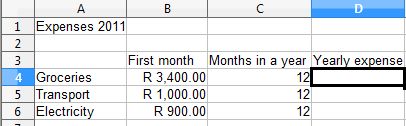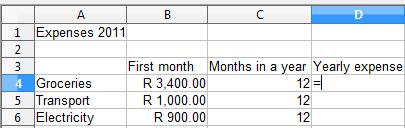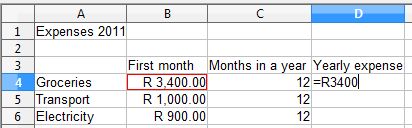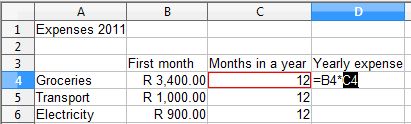| 1 | To Multiply (or Divide) numbers by writing your own math sentence or formula, click the empty cell where you want to put your formula.
|
| 2 | Press the Equal (=) sign key
|
| 3 | Click the cell with the first number that you want to multiply (or divide)
|
| 4 | To multiply: Press the Asterisk key (*) which is the spreadsheet symbol for multiplication. To divide: Press the Forward slash key (/) which is the spreadsheet symbol for division. |
| 5 | Click in the cell of the value you want to multiply (or divide) by.
|
| 6 | Press the Enter key |
Produced by SchoolNet SA