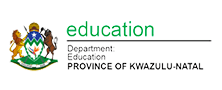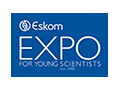This is the third post in the series “MIEExpert Spotlight for South Africa”. The tab with all the posts can be found at http://bit.ly/1ZYy8Z7
Keshma
Patel, a Grade 6 teacher at Micklefield Primary School for girls in Cape Town
and a 2016 Microsoft Innovative Educator Expert, believes that: “as a teacher your learning
should never end. Education is ever changing. You never have a dull moment.
There are always new goals to set, new ideas to explore and different ways to
inspire young minds.”

Keshma’s amazing Grade 6 classroom!
Keshma uses 1:1 technology, project-based learning and websites in her classroom at Micklefield Primary School. She is a keen user of Microsoft applications.
Micklefield Primary is a small, private, girls’ primary school situated in the heart of Rondebosch in Cape Town. This is no ordinary school but rather one that is alive with ideas and possibilities – and a school that is making great strides in showing a focus on technology integration. The Intermediate Phase teachers are encouraged to use the blended learning approach in their classrooms.
When Keshma joined the staff in 2015 she immediately encouraged her class to bring their own computer devices to school and she set up a 1:1 blended learning program. She says “After completing my first big blended learning project with my class, I was hooked. It amazed me to see how much information the girls in my class retained and how easy it was to integrate all learning levels and styles.” Her class keeps evidence of their individual learning on their own individual websites they have created. Keshma keeps her class and parents informed via her website. You can visit Keshma’s class website called ‘Mrs Patel’s Classroom’ at http://bit.ly/1V9zzCM.

Keshma’s use of
Microsoft applications
A glance at Keshma’s Twitter account @KeshmaPatel shows her innovation
in using Microsoft applications in her classroom. To summarise Keshma ‘s key technology, it
would include Office 2013, Skype in the classroom, Office
Mix, Sway and Minecraft. All these (apart from Minecraft) are available free, with tutorials and lessons available from the Microsoft Educator Community.




Keshma’s use of Minecraft in the classroom
What is Minecraft
At the
end of last year Keshma decided to explore using Minecraft in her class. Minecraft is an open world game that was purchased by
Microsoft in 2014. It promotes creativity, collaboration, and problem solving.
It’s enjoyed by a worldwide community of over 100 million players who
constantly inspire others with their creations. Microsoft has announced that
the Minecraft: Education Edition will soon be released.
How Keshma got started
Keshma felt that
she wanted to use the world’s most popular game as a tool for learning. She says, “Minecraft
was something that was being consistently talked about at break times and
whenever the girls had a free moment in class. After having endless conversations
with my class about what they enjoyed about it, hearing about Minecraft at
various workshops and reading posts that were being shared among the MIEExperts, I
decided to give it ago…I have never looked back! I was lucky that most of the girls had already
purchased the game. There is a cost involved in order to download Minecraft. You
can go to https://minecraft.net/
and follow the links from there. I paired up learners that had the game with
those that did not and they completed tasks in this manner. Eventually as the
interest grew, I found that the rest of the class had purchased Minecraft! I had to purchase
Minecraft as well, and on occasion direct the girls using my personal computer and using
my Smart Board.”
Using Minecraft to encourage critical thinking
“I began the first Minecraft lesson by
allowing the girls to play. I grouped my class into those that were experts
with girls that had not played the game before. They spent the first lesson
teaching each other and me. Once we got the hang of it, I started introducing
specific themes such as Area and Perimeter, odd and even numbers and square
roots. I allowed the girls to direct my teaching and I soon started finding
more and more that I could link Minecraft with normal school activities. You can use it to introduce a topic, reinforce
concepts that you are teaching or to develop certain skills. This week, we are
re-creating a village from the Renaissance. This sort of activity is great as
the girls have to research the architecture and the way of living.”

Keshma noted that, “The girls love the fact that they are playing a game while learning various concepts. It is a real example of 21st century learning. Using a game like Minecraft is an out of the box way of cementing abstract concepts which really does deepen the learners’ thinking skills.”
How to motivate other teachers to use Minecraft
Keshma is keen to motivate others to start using Minecraft in the classroom. “Minecraft has become my new hobby!” She is a teacher that likes to share what she knows with others as well as learn from others. She helps other teachers on the staff develop their blended learning projects through various staff developments. When asked how she would motivate her peers to start using Minecraft she said, “I think showing them what they could achieve by using Minecraft in their classroom would be the first step. I would do this by encouraging my peers to visit my classroom when I am using Minecraft in a lesson. Another way would be to encourage them to listen to what the learners in their class are interested in (technology and gaming-wise). They should not disregard these and instead try and incorporate them into their teaching. To not be afraid to let your learners teach you a thing or two is important.”
Keshma’s application entry for the 2016 Microsoft MIEExpert program
It is always interesting to see the entries the MIEExpert teachers submitted as part of their application to be considered for the program. Here is Keshma’s:
Keshma and the wider community of teachers
On
a wider scale Keshma has created a termly meeting of twelve or more Grade 6
teachers from other schools in the Rondebosch area. At the next meeting on they
will be sharing different ways of incorporating technology in their classrooms. There will be a speaker at
this meeting and it is open to other interested teachers. The date is 25 February, 3-4:30pm at
Micklefield School. Come along if you’d like to – just phone Micklefield to let them know!
Keshma
is currently completing her Masters’ degree at UCT on the topic of how the use
of technology develops critical thinking and we wish her well in that.
Get
involved in the Microsoft MIEE program in 2016
If you
are a teacher who likes to be innovative in the classroom, think about entering
Microsoft’s Innovative Teacher MIEExpert program in 2017 when applications reopen later in the year.
You can learn more about the program at this link: http://bit.ly/1H4gKcB It could lead to big things!