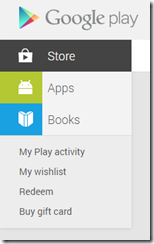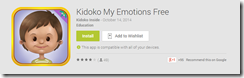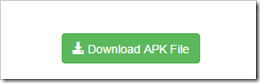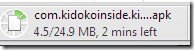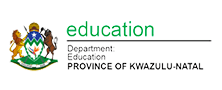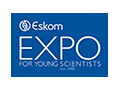Have you ever wondered how to easily share free apps with others in a way that the apps won’t take up a lot of space on a tablet? This post highlights a great way to share your free apps without having to download them again. All you do is install them from the SD card on to your Android device using a special downloader called APK downloader (http://apk-dl.com/), and then share the SD card with someone else. When the app is to be used it is installed from the SD card.
Step 1: Use your PC for this process and not the Android tablet in this case.
Step 2: Search for the apps you like using the Google Play Store
Step 3. Open APK downloader from http://apk-dl.com/
Step 4: Find the app you are looking for
Search the Google Play store and find the app you want to download to your SD card. In this case for Kidoko Free the URL is https://play.google.com/store/apps/details?id=com.kidokoinside.kidokoemotionsfree&hl=en
Step 5: Type this URL into the APK downloader page and press GO.
Step 6: Find the download button
It will take you to a page with plenty of details and where you can download the file.
Watch the file download
Add this file to your folder of Android apps on your computer and then transfer these to your SD card. Whenever the app is to be used click on it in the SD card and install it.