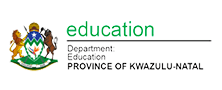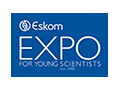![[image%255B3%255D.png]](http://lh4.ggpht.com/-56GKsZPRoiQ/VAzM_Nxr7-I/AAAAAAAAKwg/qjomH9ltxGo/s1600/image%25255B3%25255D.png)
This is the fifth post in a short series of Office 365 posts which have been written by Microsoft South Africa, taking you through getting acquainted with Office 365. They are available in the
- Once your domain has been verified as a bona fide education establishment you will be able to convert your trial into the full version when your 30 day trial comes to an end.
- Go to your dashboard.
- From the left-hand menu, select purchase services.
- Select the option for Office 365 plans for education.
- You will be taken to the screen where you will be able to enter the number of licences for each type (faculty and student). You will see that the licences are free. Select the number of licences you think you will need.
- Add these to your cart and go to the checkout area. You will not be charged for these licences.