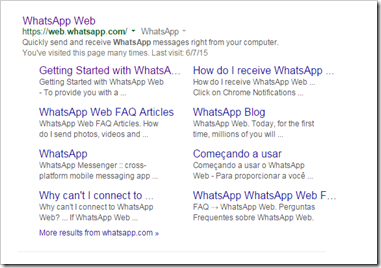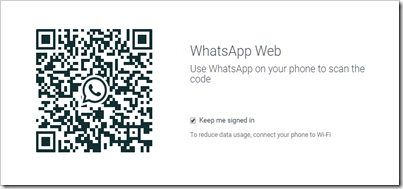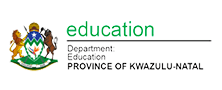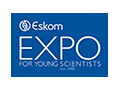Facebook-owned WhatsApp is one of the really popular low-cost mobile messenger services in South Africa. One of the newer updates to WhatsApp is that you can now use it on your PC by linking it to your phone version of WhatsApp. The messages you send and receive are fully synced between your phone and your computer, and you can see all messages on both devices.Any action you take on the phone will apply to WhatsApp Web and vice versa.This means that what you receive on your cell’s WhatsApp can now be accessed on your PC! The proviso for this is that you use the Chrome browser. The mobile device conversations will sync between your mobile device and your desktop as long as you are signed in.
How do you do this?
1, First, download the Google Chrome browser if you don’t already have it installed on your computer. https://www.google.com/chrome/browser/desktop/
2. On your cell phone’s WhatsApp look under the More menu (3 horizontal dots) for WhatsApp Web. It will open on a scan for code page.
3. Visit Whatsapp Web on your computer at https://web.whatsapp.com/
4. Follow the instructions to pull up the WhatsApp Web QR code scanner on your mobile device. Scan the QR code and watch as your conversations magically appear in your browser.
Before you know it you are connected! Now you can use WhatsApp from your web browser as long as you are signed in your phone’s WhatsApp.