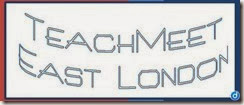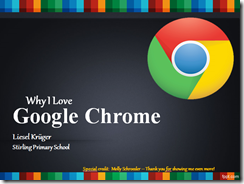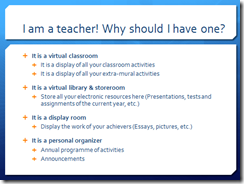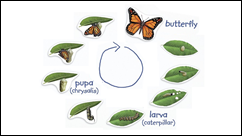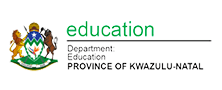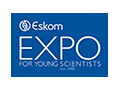TeachMeets are a fantastic opportunity for meaningful and enjoyable professional development. We, at Schoolnet, love to help schools get started on implementing a teachmeet in their area and we have designed a TeachMeet wiki to keep track on teachmeets taking place (see http://teachmeet-southafrica.wikispaces.com/). Two such schools are Stirling Primary and Clarendon Primary in East London who take turns in hosting a TeachMeet once per term. The two teachers who run with the preparations are Claire Dean from Stirling and Sharon Cox from Clarendon. This October TeachMeet was the 18th TeachMeet in South Africa since the introduction of the concept in October 2011. After this TeachMeet Claire Dean sent me this summary:
Claire says:
“We had an awesome TeachMeet. 19 presentation! On the teachers arrival the percussion band was playing and teachers had to design their own nametags. This was fun. We awarded a prize to the best decorated nametag 😉
 |
 |
 |
 |
Liesel created stickers for the water bottles, and the Keen Beans had a packet of jelly beans and a lovely pen tied to their bottles. Other prizes were e.g. windows phone, laminating machine, paper shredder, wireless mouse and mushroom speakers.
 |
| Claire Dean on the left handing out a prize |
The presentations at the TeachMeet
1. Les McGregor – a report back on the SchoolNet Conference

Les talked about Baldev Singh’s opening address and some of the workshops she had attended such as Twitter Essentials in the Classroom, Using Social Media in the classroom and Raspberry Pi among other things. Thank you Les.
2. Megan Skelley (2 presentations)
a) Typing Web (www.typingweb.com)
In her first presentation Megan talked about a great, free typing application called Typing Web.
•Free!
•Web-based – accessible anywhere
•Teaches correct finger placement
•Gradual progression of skills – home row, top row etc.
•Bookmarks the student’s progress
•Encourages accuracy by subtracting mistakes from student’s total words per minute (WPM)
In addition to this it uses trophies for rewards, games, and endorsed certification, But that’s not all! There is a teacher’s portal where you can enrol your classes for free. You can even see how long each student spent typing, their words per minute, the number of errors made etc. This looks like one amazing website!

b) Integrating Science with PowerPoint – animation processes
This was a great presentation. I have tried some of Megan’s ideas in class myself and they work so well. Megan showed a great, animated ‘Grade 3 Seasons’ use of PowerPoint as well as a Grade 4 Photosynthesis demonstration. I have tried out Megan’s Seasons presentation with a Grade 3 class and they loved it. I wrote a post about it here. Thank you Megan.
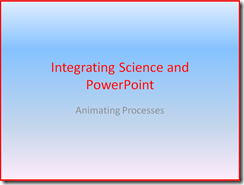
3. Liesel Kruger (3 presentations)
a) Some Great Chrome extensions
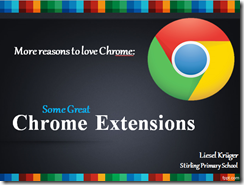
Liesel explained the difference between apps and extensions and then demonstrated Printfriendly & PDF, Tab Cloud, Pastely, PicMonkey Extension, Chrome Speak, Turn off the lights, Popchrom, Clearly and Evernote Web Clipper. There are some there that I don’t know – I am eager to explore!
b) Why I love Google Chrome
Liesel says she enjoyed Molly Shroeder’s presentation on Google Chrome at the Google Summit. In Liesel’s presentation she talked bout the basics, how to sign in, easy restore options, how to use the incognito window, how to manage tabs and bookmarks, and handy shortcuts.
c) Jumping into Stories
Liesel’s third presentation was on her use of Story Jumper for digital storytelling.
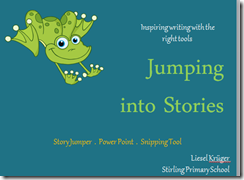
She explained the process of logging in, dreaming up a story and how she managed the illustrations. I must mention here that Liesel participated in the African Storybook Project earlier this year and produced some amazing stories with her Foundation Phase students. At the TeachMeet Liesel showed two of her stories (see the covers below). If you would like to read some of the lovely stories she submitted to the African Storybook Project take a look at http://africanstorybookproject.wikispaces.com/Stirling+Primary+School. Thank you Liesel!
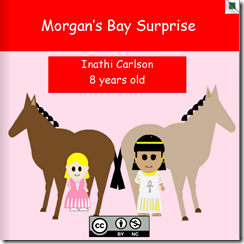 |
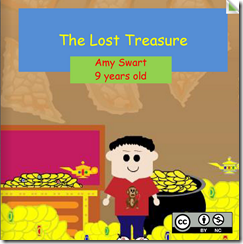 |
4, Dirk Greeff (3 presentations)

a) My Online Shrink
Dirk’s first presentation had a fascinating title.

He mentioned different types of sites for personal help such as:
- Free Online Career Profile at http://www.futureproofyourcareer.com/
- Personal counselling sites such as http://www.lifeonline.co.za, http://www.onlinetherapist.co.za/, http://www.sielkundige.co.za
- Marriage counselling sites at http://www.marriagecounselling.co.za
- A lovely Christian counselling site: http://www.plerous.co.za
b) A teacher’s website
After giving good reasons why teachers should consiuder a website,Dirk gave examples of sites one could use such as Google sites and Yola sites:
c) A virtual prizegiving
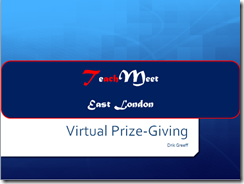 |
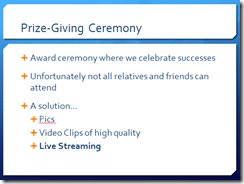 |
In this presentation Dirk gave a solution to a prize-giving where not all relatives could attend. The answer is a virtual prize-giving ceremony that includes pictures, video clips and live streaming. He mentioned a couple of service providers such as:
- http://www.webstreamlive.co.za/,
- YouTube via Google+ (http://www.socialmediaexaminer.com/youtube-live-streaming/) namely using Google Hangouts. Dirk then gave five steps to creating a Google Hangout.
Thank you Dirk.
5. Smanatha Bottcher (2 presentations)
a) Samantha Bottcher from Clarendon spoke about Breathing New Life into Presentations.

Sam says she based her presentation on a presentation given by the amazing Rushton Hurley at the Google Summit in Cape Town in October. Te factors mentioned by Sam were: quick and easy, take into account visual learners, choice of fonts, slides and images.
b) Creativity and Technology

Sam says she also based this presentation on a presentation given by Rushton Hurley at the Google Summit in Cape Town in October. I have to say that I also found Rushton Hurley incredibly inspiring.

Here are some of Sam’s snippets: “Visuals grab a pupil’s attention and this very simple activity can be adjust to any level and for any subject. A class can be divided into pairs, where each pair has to find an image (or take a photo) that defines a given term. All these pictures are then uploaded into a file for all to share and view. In setting projects we place too much emphasis on finding the right answer or answers … in order to celebrate creativity we have to change the way we ask questions, they need to be more open ended with more than one possible answer. Hurley laid out some very useful guidelines on a video project. In this example the pupils were asked to produce a video of no more than 90 seconds in which they had to explain or describe something they had learnt in school that year. . After the video production Hurley put alot of emphasis on the importance of an audience for pupils’ work…blogs, website etc. Here nextvista is also a valuable alternative and they run various competitions into which projects can be entered. He felt that if a project was just for the teacher’s viewing pupils make it good enough but if their peers will be viewing it they make it good! He also recommended that free apps are used as far possible so that interested pupils can go home and use them too.”
6. Emily Fourie (2 presentations)
a) Feedback from the Google Summit in Cape Town in October
Emma related many of the interesting things she had learned at the summit such as Google Drive and Google Apps, creating quick and easy presentations, Google Chrome Store and its apps, Boomerang for email. Emma says that after attending the Google Summit she quickly changed over to using Google Chrome as her browser of choice.
b) Nearpod
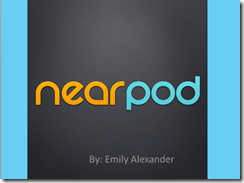 |
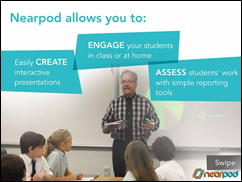 |
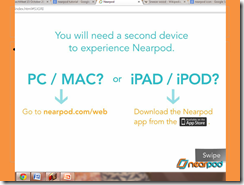 |
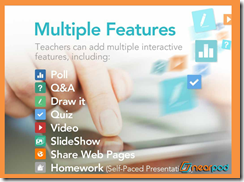 |
After explaining how Nearpod works Emma went on to describe the multiple featues that teachers can add to Nearpod. Thank you Emma
7. Claire Dean (3 presentations)
a) Build Innovative Schools
Claire spoke about a session by Baldev Singh that she had attended at the SchoolNet Conference

She mentioned the Innovative Schools Toolit that Baldev had mentioned
http://www.is-toolkit.com/index.html and its various components. This is divided into four key sections. Claire explained each one in detail.

b) Chrome Web Store
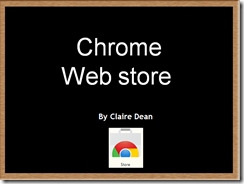
In her second presentation Claire spoke about the Chrome web store. She showed various templates from the template gallery and the types of publis templates. Claire then went on to talk about the Google Calendar and ways of using it.
c) Innovative Teacher

Claire then went on to speak about Microsoft’s Innovative Teacher competition. Claire was a finalist this year. Claire focused her talk on one of the other finalists, namely Michelle van Wyk from Bloemfontein who enetered a project called ‘Insects and Life Cycles’. She spoke about Michele’s project process:
•Talking about insects.
•PowerPoint presentation on the different types of insects.
•Internet: explained how it works and looked up various insects.
•Videos on the life cycles of some of the insects.
•Cell phones: TodaysMeet chat room.
•Computer room: Encarta and looked up some insects for a writing and oral project titled: “I am an insect“.
•Test on TestMoz
•Made a word cloud using Wordle
•Video of their oral presentations using Windows Video Maker
Thank you Claire.
8. Shailey Lucas spoke on using iMovie
There isn’t a presentation for this as I think Shailey probably gave a hands on demonstration. Here are some tweets about Shailey’s presentation.


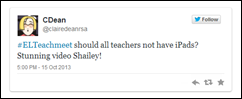
9. Mary Lou (2 presentations)
a) Create your own videos using PowerPoint

Mary Lou demonstrated how PowerPoint is a great tool for making videos. She went through the steps namely Plan, Create, Record, Save and Present. mary Lou did a demonstration where she had written out a script and created the visuals concerning the life cycle of a butterfly (see below). This is just one other amazing use of PowerPoint!
b) Study Ladder
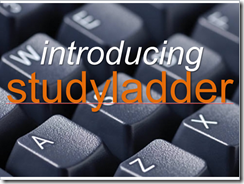
I haven’t personally discovered this programme on the Internet However I see that it is an Australian online Mathematics and Literacy program for R-7. It provides year level resources that instructs students on skills via videos and gives them opportunities to reinforce those skills via online activities, games and printable worksheets. This looks really worth investigating!
Summing up
The prinicipal of Stirling Primary School, Peter Johnson, summed up the TeachMeet afterwards. I am sure that he said it was an amazing TeachMeet because that is what it looked like to me! I wasn’t present but I followed the Twitter stream using an application called Twubs, and Claire Dean kindly shared the Drobox folder with me so that I had access to the wonderful presentations.

By the way, one of the things I have noticed with the East London TeachMeets is that the local businesses are extremely generous with the sponsorship of prizes. Sharon and Claire constantly had spot prizes of the donated itmes, but I like this last tweet:
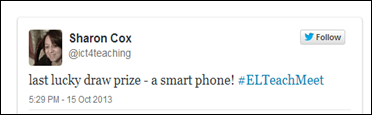
There is a photo of the lucky winner…

Well done East London! A summary of the tweets for the TeachMeet can be found on Storify:
http://storify.com/fibeal/summary-of-tweets-from-the-east-london-teachmeet-h